You can pick up a ball by first looking at it, reaching your hand out to it, and then press your set grab button on the controller. You can see what your grab button is set to by going into the Settings Menu -> Grab Button. You can set your grab button to be either "Grip", "Trigger", or "Both". When you select "Both" you can pick up the ball with either of the two buttons.
The "Grip" button is the bottom button on the front of the controller. The "Trigger" button is the top of the two front buttons, your index finger is likely to push this button.
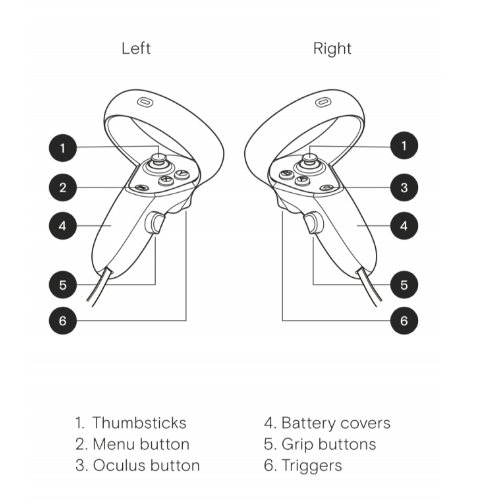
Adding a ball to your arsenal or bag:
It is super easy to add a ball to your arsenal/bag! When you are in the Ball Pro Shop in the lobby you must first unlock the ball you want to add to your bag. Once the ball is unlocked, you pick up the desired ball, place into one of the green slots in your bag, and then release the grab button. If the spot is occupied by another ball it will remove that ball from your bag and place it back into the shop.
Comments
0 comments
Please sign in to leave a comment.