Promoted articles
Known Issue: If you haven't played Bowl in a few months and buy Darts you may not get your VIP gift.
If you are an existing ForeVR Bowl player who hasn't played in 2+ months, you need to launch an updated ForeVR Bowl before buying/launching ForeVR Darts to ensure your account is linked properly.
Did you launch Darts before updating Bowl? No problem! We've got a ticket to get your accounts fixed:
ForeVR VIP Promo Support Ticket
What is 9 Ball?
9 Ball is a pool game mode. The game is played with balls numbered one through nine. The object of the game is to pocket the 9-ball, players can pocket all of the balls in any order as long as the lowest numbered ball on the table is contacted first by the cue ball.
How To Play
The balls are racked in a diamond shape and then a coin will be flipped to decide who will break. Just like in 8 Ball the mode will start off with a breaking sequence.
Break
During the break, the player must hit the 1-ball. The rules governing the break shot are the same as for other shots except:
- The breaker must strike the 1-ball first and either pocket a ball or drive at least four numbered balls to the rail.
- If the cue ball is pocketed or driven off the table, or the requirements of the opening break are not met, it is a foul, and the incoming player has cue ball in hand anywhere on the table.
- If on the break shot, the breaker causes an object ball to jump off the table, it is a foul and the incoming player has cue ball in hand anywhere on the table. The object ball is not respotted (exception: if the object ball is the 9-ball, it is respotted)
Fouling
Players can still encounter fouls. Here are the possible fouls:
- If you scratch when hitting the cue ball
- If the first ball struck by the cue ball is not the lowest numbered ball
- If a ball is not pocketed or the cue ball or any numbered ball is not driven to the rail after the cue ball strikes the lowest numbered ball
Additionally, if a player makes three fouls consecutively without a valid shot in between then they will lose the game.
Rules Reminders
Players can also see the 9 Ball rules from within the pause menu, after selecting “Rules”. You can also see the rules for both game modes in the match stakes screen before a game is started!
How To Access
Players can access the new mode from within the chosen hall!
While you cannot currently change your height via in-game settings, as of V34 Oculus provides an Experimental Setting called "Raise View". Many players who play seated use this to both appear 'normal' height in game and have a better view of the dart board.
On your Oculus headset, go to:
Settings > Experimental > (scroll to the bottom of the list) Raise View > Toggle On
Avatar still too low, even when you're standing? You might need to adjust your floor height in your guardian settings:
Getting an error that your hands are moving too fast?
While it is possible that your hands are moving too quickly for your headset to recognize, we see this error often when a user is in low light/too much light. The key for successful hand tracking is to have high contrast between your hands and your surroundings. One way to check this is using Oculus' pass through:
What is Passthrough?
Passthrough is a feature that allows you to step outside your view in VR to see a real-time view of your surroundings. Passthrough uses the sensors on your headset to approximate what you would see if you were able to look directly through the front of your headset and into the real world around you. Passthrough comes up automatically when you’re creating or adjusting your Guardian. Apps can also show Passthrough to blend your physical and virtual environment.
-
Put on your headset, then hover over the clock on the left side of the universal menu. When Quick Settings appears, select it to open the Quick Settings panel.
-
Select Settings
from the top right of the panel.
-
Select Guardian from the sidebar.
-
Use the toggle next to Double Tap for Passthrough Shortcut to enable the feature.
Once you have pass through enabled, you can simply tap the left or right side of your headset twice to pull up pass through. When looking at your surroundings in pass through, adjust your lighting in the room to ensure that your hands are not the same shade of grey (or close to) the rest of your room.
Can't get Hand Tracking to recognize at all? Make sure you have Hand Tracking turned on for your device:
-
If this setting is on, your headset will automatically switch between using your hands or controllers if you put your controllers down or pick them up.
-
If this setting is off, you will need to manually enable and disable hand tracking.
Players can only change their game type in the following modes:
- Throw Practice > all modes
- Solo > Easy
- Multiplayer > Private
In the remaining modes (Solo/Public Multiplayer > Medium & Hard) your score reports to a global leaderboard, so you are locked to the following:
Solo > Medium:
ForeVR Pub: 301 Double Out (How do I "Double Out"?)
Mars Hall: 501 Single Out
Viva Las Vegas: 501 Double Out (How do I "Double Out"?)
Solo > Hard:
ForeVR Pub: 301 Single Out
Mars Hall: 501 Single Out
Viva Las Vegas: 301 Double Out (How do I "Double Out"?)
Public Multiplayer > Medium:
ForeVR Pub: 301 Double Out (How do I "Double Out"?)
Mars Hall: 501 Single Out
Viva Las Vegas: 501 Double Out (How do I "Double Out"?)
Public Multiplayer > Medium:
ForeVR Pub: 301 Single Out
Mars Hall: 501 Single Out
Viva Las Vegas: 301 Double Out (How do I "Double Out"?)
What Is Darts Royale?
Darts Royale is a new game mode introduced in game version 1.9.1168. Players can venture into the new mode and hit a variety of fun targets. Get the highest score you can before the timer runs out!
How To Win
To get a high score you want to try to hit the highest point value items as quickly as you can! After the timer ends you can see your score. All items, except for the bomb, will add points to your score! Try your best to not hit the bombs. Below is a section on each item's point value.
What Is The Difference Between Frenzy & Challenge Mode?
Frenzy has faster paced targets and the timer for the mode is 60 seconds. Challenge mode on the other hand is a bit slower paced with less targets and has a bit of a longer duration at 90 seconds. Both modes we believe are super fun and we hope you try them both out!
How To Unlock The Special Darts
Five new darts were added in this update! Three of them will unlock when you score different amounts in Darts Royale! Ninja Star unlocks at 500, Shuriken unlocks at 1000, and Gold Shuriken unlocks at 1500. Ace unlocks after playing the mode!
Points Breakdown
Want to score big?! Be sure to check out this table for a full breakdown of the item's points values!
| Chip Red | 10 |
| Chip Blue | 20 |
| Chip Yellow | 30 |
| Balloon (No String) | 15 |
| Purple Balloon | 15 |
| Balloon (Striped) | 25 |
| Balloon (Orange) | 30 |
| Balloon Gold | 40 |
| Target Red | 15 |
| Target Blue | 25 |
| Target Yellow | 40 |
| Dartboard | 15 |
| Jackpot | 100 |
| Nomo Bot | 200 |
| Bomb | -25 |
How To Access The New Mode
You can access the new mode from the Main Menu in the lobby! Click on “Darts Royale” to select the mode.
Like the new mode? Let us know!
What is Cricket and how do I play?
“Cricket” is a darts game type like “301” or “Count Up”! In this mode you play against another person or NPC and you will need to be offensive and defensive in order to win! This game mode is turn based and each turn you will have three darts. After you throw three darts your opponent will then take their turn. That cycle will repeat until a winner is reached. You win by opening all of your numbers before your opponent OR by opening all of your numbers before your opponent and while having a higher score! Cricket is played using only a portion of the dart board: numbers 15 to 20, and the bullseye.
You open a number by hitting it three times. Your knowledge of the dartboard will come in handy! If you hit a number on a “Single” spot it will count as one hit, “Double” will count for two hits, and “Triple” will count for three hits. For example, if you hit a triple 15 that number will now be “open” for you to score on. (Remember the black and white spaces count as single spots, the thin outer ring of the board is the double ring, and the thin inner ring is the triple ring.)
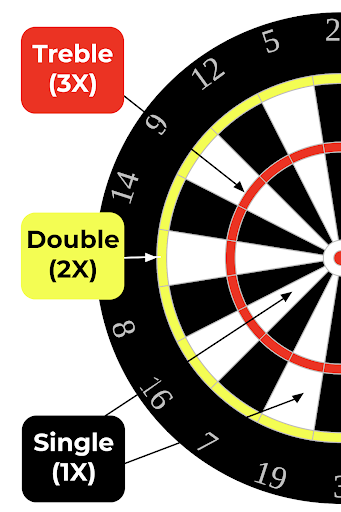
The defensive portion of the game comes in when locking numbers! Once both players have opened the same number, the number becomes locked, and both players can no longer generate/score points from that number. For example, if player A has opened 15 and then player B opens 15, then 15 is now locked and neither players can score on that number.
How many people can play?
As of now two players can play cricket! Either you and an NPC, or you and a friend!
How do I win?
You win by opening all of your numbers before your opponent OR by opening all of your numbers before your opponent and while having a higher score!
How do I score?
By hitting darts on your open numbers. For example if you have opened “15”, thrown your dart and hit a double “15” you would get 30 points. (Single = 1x points, Double = 2x points, Triple = 3x points)
How do I open numbers?
You open a number by hitting it three times. Your knowledge of the dartboard will come in handy! If you hit a number on a “Single” spot it will count as one hit, “Double” will count for two hits, and “Triple” will count for three hits. For example, if you hit a triple 15 that number will now be open for you to score on. (Remember, the black and white spaces count as single spots, the thin outer ring of the board is the double ring, and the thin inner ring is the triple ring.)
How do I lock numbers?
Once both players have opened the same number, that number becomes locked, and both players can no longer generate/score points from that number. For example, if Player A has opened 15 and then Player B opens 15, then 15 is now locked and neither players can score on that number.
Can I open and score on numbers during the same turn?
Yep! You sure can!
Could a game end with a Draw?
No. In the case of both players having the same points, the player who opened all their numbers first is the winner.
How do I choose a different NPC to play against?
You have two options! First option you can press “Forfeit” on the NPCs nameplate you are currently playing against. After you have pressed you will need to find another NPC in the hall to play against, or simply press the “Play” button again
The second option is to find the NPC you want to play against, point your selector at them, and press the “Play” button above their head.. If you are currently in a game you will need to confirm that you want to quit your current game.
What do the scoreboard icons mean? Icons explanation:
There are four unique icons in cricket!
One hit: You have hit the number once!

Two hits: You have hit the number twice!

Opened: You have hit this number three times so it is now opened. You can hit this number again to score points!

Closed: Both players have opened this number, so it is now locked. Neither player can hit this number for points.

Icon Progression: This is how the flow will likely go ![]() ->
-> ![]() ->
-> ![]() ->
->![]()
Can I play Cricket in multiplayer?
Yes! If you enter the hall without another player joining you will play against an NPC until someone joins. If you choose "Cricket" while creating a party that has four players two players will need to leave before you can enter the hall.
What does the blue fire frame mean?
That means you are on a streak! To create a streak you need to have opened a number for the past four turns. This is what it looks like when you are on a streak:

When do the Cricket leaderboards reset?
The leaderboards will reset 30 days from the launch of Cricket. Cricket launched on April 7th, 2022 and so the next time they reset will be May 7th.
Tips and tricks:
- Start with higher scoring numbers, and work your way down!
- In the ForeVR Pub hall there are these helpful posters! Press the arrow button to cycle through them!
To Double Out, you must reach 0 on your final dart by hitting a number on the Double ring (ring farthest to the outside of the board).
Rule of Thumb: Once your score drops below 50 (highest double out score is Double Bullseye) you need to start aiming for points on the Double ring.
Example: If you are playing 301 Double out and get to a score of 51, you should aim for points based on how many darts you have left to throw.
- 3 Darts - Score of 51 (you scored 51 at the end of your last round) you could:
- Hit the 11
- Hit a Double 20 (40)
- You're out with 1 dart left, good job
If you don't double out on your last throw, you will lose OR bust.
If you end up with an odd numbered score remaining on your last dart, you cannot win. You can bust and start over with the score you ended up with at the end of the last round OR hit a non Double (as long as you don't bust) to maintain your score to the next round. Unfortunately if your final score is 1 and you need to Double Out, you're going to bust no matter what.
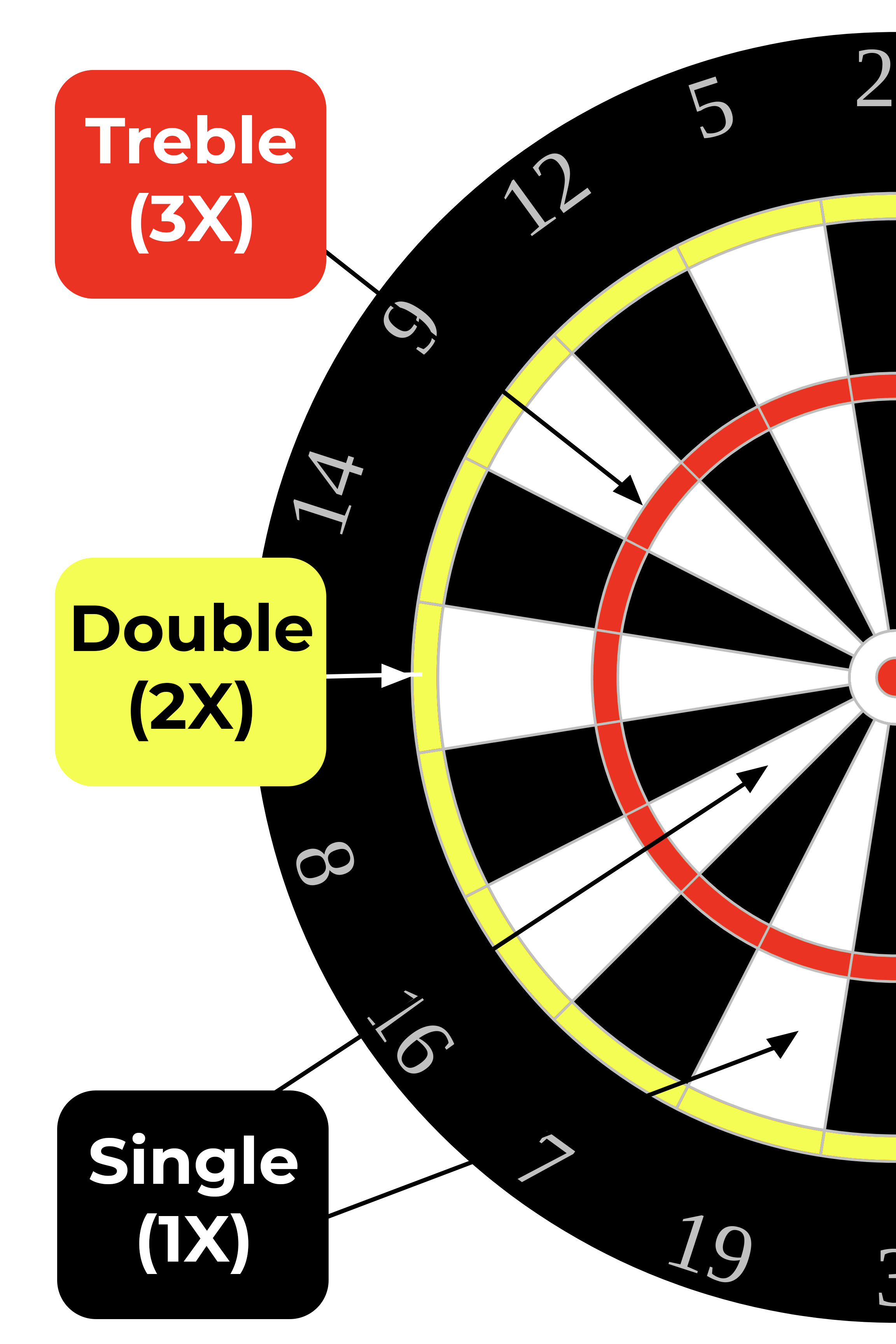
Single Player:
- Easy: Casual playstyle and your score will NOT show on the Public Leaderboard. Can use any darts in this mode. This features the highest level of aim assist: full aim line + small aim reticle.
- Medium: A ranked playstyle where you score will show on the Ranked Leaderboard. Can use any darts in this mode. This features the lowest level of aim assist: half aim line + large aim reticle. You cannot change the game type in this mode as the score reports to a public leaderboard.
- Hard: Test your skills! This mode offers no aim assist and uses purely your tracking inputs. Only “Pro” marked darts will be allowed in this mode. You cannot change the game type in this mode as the score reports to a public leaderboard.
Multiplayer:
Note: Private Multiplayer gives you the ability to use Easy mode.
-
- Medium: A ranked playstyle where you score will show on the Ranked Leaderboard. Can use any darts in this mode. This features the lowest level of aim assist: half aim line + large aim reticle. You cannot change the game type in this mode as the score reports to a public leaderboard.
- Hard: Test your skills! This mode offers no aim assist and uses purely your tracking inputs. Only “Pro” marked darts will be allowed in this mode. You cannot change the game type in this mode as the score reports to a public leaderboard.
To select a different hall to play in, you must create a new game.
In each game mode (solo free play, solo ranked, multiplayer private, multiplayer public, and pass-and-play) you can select the hall to play in, before you enter the hall.
Note: You must have the halls unlocked (by leveling up) in order to play all halls, but players have access to Bumper Paradise (great for beginners), ForeVR 90s, and Brooklyn Hall at Level 1.
Each mode has a slightly different way to start the game and upon selecting your game mode, you can also use the arrows (on the image of the hall) to change halls.
Here's how to change halls in Solo > Free Play:
Use your pointer beam to 'Select a Game' on the pin computer:

Select Single Player:
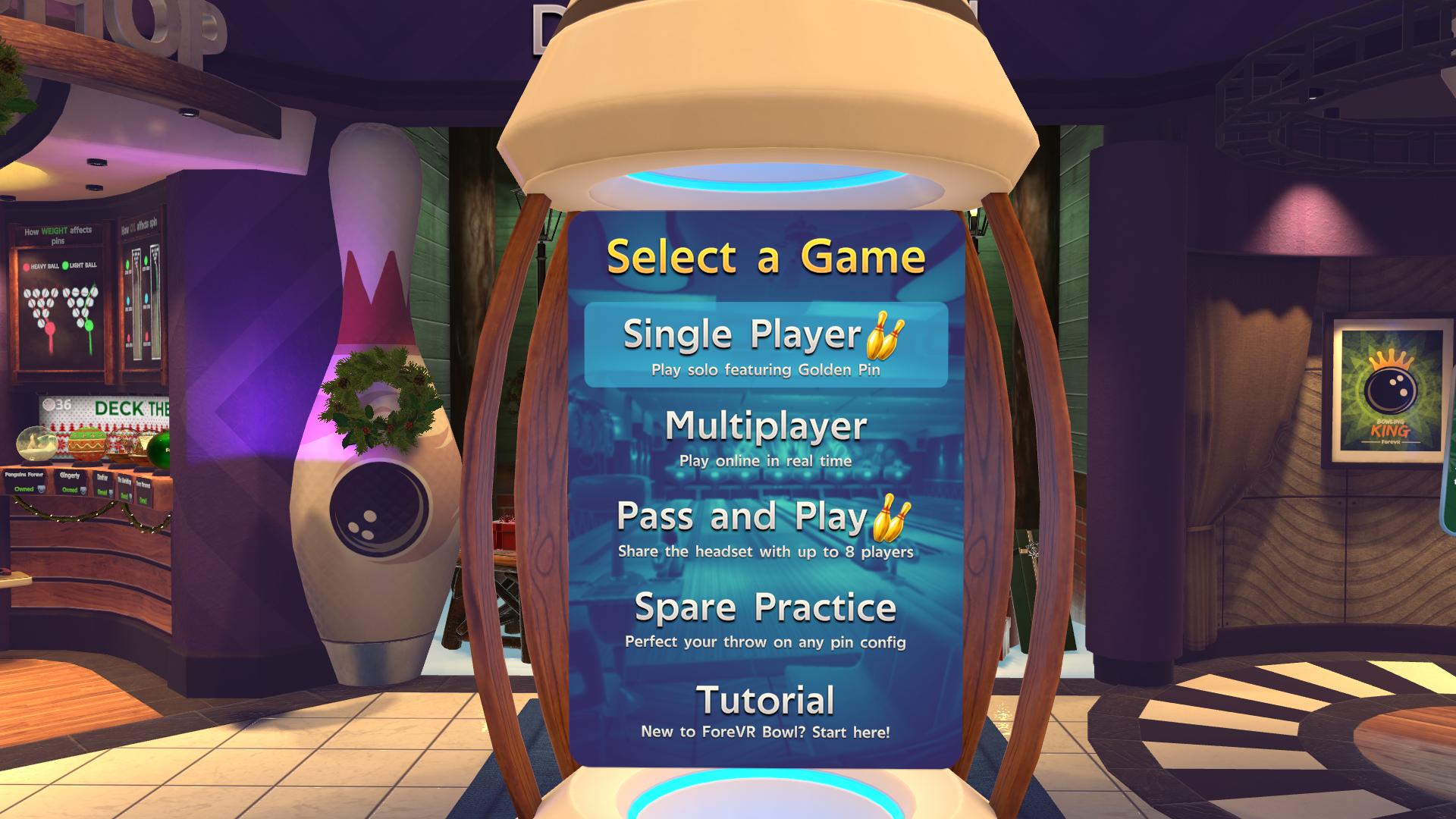
Select Free Play:

You will now see an image with arrows, select these arrows to change the hall:

Once you hit OK, the door to the hall will change and you can enter the portal (blue glowing circle).
If a hall is locked, you need to play more games to reach that hall's unlock level!
If you are in-game and other players cannot hear you, there are a few places to check to ensure your device is not muted.
If you are in an Oculus Party (your multiplayer party was not created in game, but was created using Oculus Party menus, leave that party and recreate the multiplayer party in-game... this is a great time to use Room Codes!)
If you can hear players but they can't hear you
- The mute mic in game setting is triggered on and off by the B/Y button on your controller.
- Toggling this should prompt a small, orange pop up that says Muted/Unmuted.
- Toggle the B/Y button a few times to ensure your mic is not muted.
- If this does not resolve your issue, double check you mic is enabled via the Device Settings (below).
Note: If another player has muted you (purposefully or accidentally) you will not be able to unmute yourself to that player, but other players should hear you fine. This is done by selecting the audio icon on a players name tag.
If you cannot hear any player audio
- Use the flat button on the left controller and select Settings.
- Ensure the volume bar for Voice is turned all the way up.
On the Device Settings
- Open Settings from the Oculus menu on your device
- Select System
- Select Sound
- Ensure that Mute Microphone is not toggled on (to the right)
What is Media Share
Media Share is a new early access feature! It has been one of our most highly requested features and we are so happy to have our bowlers start utilizing it! Now players are able to share their jukebox media with the rest of the party! Get ready for movie nights, dance parties, and so much more! And if you are fine chilling to your own music, or maybe your friend has some interesting music tastes, you can choose to not enable the share. Media share was introduced with version: 1.15
How to use Media Share
Enabling Media Share is pretty simple! Players will need to follow these steps:
- Be in a multiplayer party
- Only the host can share to the party
- Host starts sharing by clicking “On” in the menu above the Media Player
- Other party members will get a popup, notifying them that the host has started sharing media, with the option to accept or decline the share.
And that's it! To stop sharing, the host simply has to click the “Off” button!
Things to note:
This feature is still early access so there are some known issues, we are actively ironing out:
- If an ad plays before a video, there is a chance the video could become out-of-sync until the host changes the video
- Some text may extend off the buttons in certain languages
- When the host leaves a party *after* turning off media sharing, the remaining party members may experience issues turning on media share. This issue doesn’t occur if the host doesn’t turn off media sharing before leaving the party. Players might need to reform the party to have media share back in working order.
We want to hear from you! Help us make the game even better by leaving us a review—we take all of your feedback to heart, and we’re always trying to make our games as fun as possible for you. If you have any questions or concerns please let us know here!
Multiplayer Changes:
- Quick Match has been adjusted to a two player party size
- Public Match and Pro Mode have been removed
Why did we make these changes?
To help our players find opponents more quickly and seamlessly, we’ve improved the public multiplayer matchmaking experience. Quick Match now pairs two players (instead of four) to ensure players find an opponent. This also replaces Public Multiplayer completely, as a Main Menu mode. If you are looking for a four-player party, you can still use Private Match! The ForeVR Games Discord (link) is a great place to coordinate games.
Additionally, based on player feedback and data, we’ve removed Pro Mode. This mode added additional complexity to matchmaking and restricted 2v3 players. Players looking for core, simulation gameplay can still stock their arsenal with Pro Balls, and Pro matches can be decided in party.
We are committed to providing and creating awesome experiences for our players. If you have any feedback on these changes please let us know!
It’s ForeVR Bowl’s 1st Birthday! In celebration of the 1-year anniversary of our launch, we’ve got an extra-special Event for you—join in the fun with the Bowliversary birthday bash, happening from now until June 26th.
We’ve decorated the lobby and the ForeVR 90’s hall! Be sure to grab a photo with the Bowliversary cake in the hall. A big THANK YOU to all of our players! Without your support none of this would be possible! Cheers to many more years of fun!
Event Details:
Play multiplayer games and receive a bonus of 4x XP and 10x Coins! All halls and oil patterns will also be unlocked during the event! A special “Bowliversary” ball has been added to the Ball Pro Shop! Be sure to play with sound on so you can hear its song.
The event ends on 6/26/2022 at 11:59 pm PDT.


|
Ball |
Difficulty |
Hall |
Location |
|
Meatball |
HARD |
Champs |
Around the stairs behind the pindeck |
|
Yarn |
INSANE |
Tiki |
Behind Surfboards way beyond the play area |
|
Nomobot ball |
EASY |
90s |
ball rack behind seating area |
|
Bowling Pin |
HARD |
Lobby |
Inside pin computer base |
|
Rainbow Ball |
EASY |
Atlantis |
On the ledge in front corner |
|
Orbiter |
MED |
Moon |
Inside spaceship |
|
Disco Diva |
MED |
Club 300 |
Behind DJ booth |
|
Joshua Tree |
EASY |
Private |
Outside back right corner |
|
Moneyball |
HARD |
Brooklyn |
Inside ATM |
|
Patrick |
EASY |
Brooklyn |
In Mike’s hand |
|
Cardinal |
MED |
Brooklyn |
Between the two leftmost couches |
|
Condor |
EASY |
Club 300 |
In egg chair |
|
Dodo |
EASY |
Atlantis |
Behind fallen pillar to the right |
|
Eagle |
EASY |
Lobby |
Next to events |
|
Junco |
EASY |
90s |
At scoring machine |
|
Parrot |
EASY |
Tiki |
Stool at back right table |
|
Peregrine |
Med |
Champs |
Behind leaderboard |
|
Quail |
EASY |
Private |
On bookshelf in the front right |
|
Raven |
EASY |
Moon |
In seating area |
|
Hummingbird |
EASY |
Lobby |
Near sandwich board |
|
Skeleton Hand - Call Me |
MED |
90s |
On middle table to the left of the lanes |
|
Skeleton Hand - Horns |
EASY |
Brooklyn |
On stage right speaker behind guitar |
|
Skeleton Hand - Spock |
MED |
Moon |
Drivers seat on the Lunar Rover to the right |
|
Skeleton Hand - Thumbs Up |
EASY |
Lobby |
In front of Pin CPU |
|
Skeleton Hand - Victory |
MED/HARD |
Atlantis |
In the open hand of the statue to the right of the bar |
|
4 Leaf Clover |
EASY |
Lobby |
On top of the shoe rack behind the left poster |
|
Kiss Me! |
EASY/MED |
Brooklyn |
Second floor under the bookshelf, on the table |
|
Luck of the Irish |
MED |
Club 300 |
By the DJ booth in between the speakers on the left |
|
Lucky Day |
MED/HARD |
Champs |
In the sign/arch bowling ball finger hole on the right |
|
Y Knot? |
HARD |
Atlantis |
In the angler fish light on the middle arch on the north front left side |
|
Peace Out |
HARD |
Atlantis |
In the open hand of the statue to the right of the bar |
Ball location images thanks to Penguins4Evr!
Lobby Locations:


Brooklyn Hall Locations:



ForeVR 90s Locations:


Lunar Locations:



Atlantis Locations:



Bumper Paradise Locations:


Champions Hall Locations:


Club 300 Locations:



Private Lane Locations:


Finding the perfect throw is a combination of stance, follow through (which includes your hand staying in tracking of your headset, not out of view for more than 2-3 sec).
While there are some balls designed to avoid gutters, literally called Gutter Avoiders there are a few more balls that players find are most likely to hit pins.
Try adding some of these balls to your arsenal to see what suits your throw style the best and if you find your throw still guttering, ensure you are keeping your hand in view of your headset (you might have to look down slightly and bring your arm further forward than feels natural) upon release.
| Name of Ball | Level Unlock | Speed | Spin | Weight | Type |
| Blue Electric Dart | Gifted | 59 | 17 | 13 | Gutter Avoider |
| Mars Rover | VIP | 40 | 26 | 14 | Gutter Avoider |
| Mr Peculiar | 1 | 27 | 23 | 14 | Gutter Avoider |
| Beginner Blast | Starter | 61 | 35 | 11 | Gutter Avoider |
| Green Ornament | Hidden | 53 | 76 | 17 | Gutter Avoider |
| Pink Lightning | 8 | 37 | 76 | 17 | Gutter Avoider |
| Startled Sam | 3 | 63 | 45 | 14 | Gutter Avoider |
| Journeyman | 185 | 60 | 67 | 16 | StingTech Core |
| The Condor | Hidden | 60 | 65 | 16 | StingTech Core |
| Royal Mace | 22 | 47 | 69 | 15 | StingTech Core |
| Live Long | Hidden | 51 | 62 | 13 | Gutter Avoider |
| N.O.M.O Bot | 1 | 53 | 66 | 15 | Gutter Avoider |
| Dark Mage | Starter | 347 | 19 | 6 | Powershot |
| Square Spaces | 32 | 48 | 75 | 14 | StingTech Core |
| 8-Ball | 6 | 47 | 61 | 15 | StingTech Core |
| Triton | 8 | 53 | 63 | 16 | StingTech Core |
| Fireball! | 1 | 320 | 18 | 6 | Powershot |
| Huedon68 | 100 | 60 | 65 | 16 | StingTech Core |
| weekendDJ | 15 | 62 | 63 | 16 | StingTech Core |
| Ball Lightning | 3 | 60 | 81 | 15 | Gutter Avoider |

